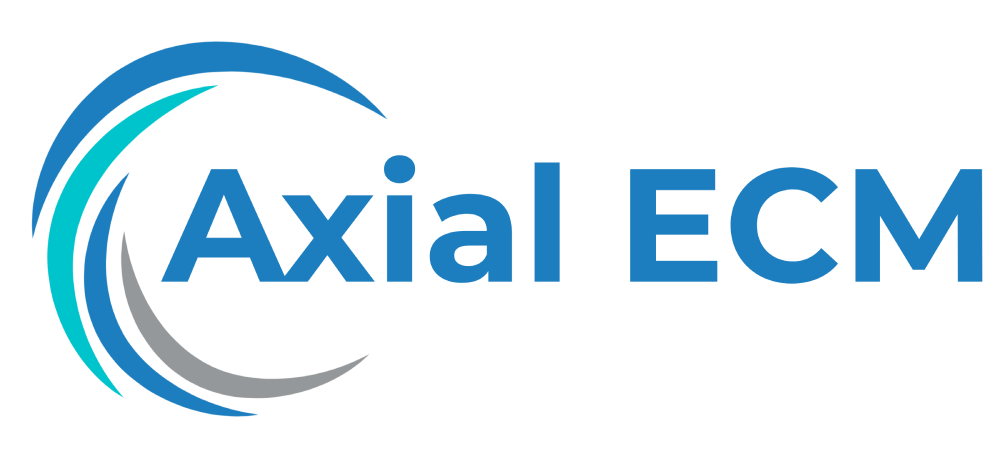Document Lifecycle Management: Exploring the stages of document lifecycle management within ECM.
Automating Document Workflow: Enhancing Efficiency in ECM
In today’s digital age, businesses generate and handle a tremendous amount of documents on a daily basis. From invoices and contracts to employee records and customer information, managing these documents efficiently is essential for organizations to operate smoothly. This is where Enterprise Content Management (ECM) systems come into play. ECM encompasses the processes, technologies, and strategies involved in capturing, storing, organizing, and delivering content and documents within an organization.
The Importance of Document Lifecycle Management
Document Lifecycle Management (DLM) is a critical component of ECM, involving the management of documents from creation to archiving or disposal. Proper implementation of DLM ensures that documents are handled efficiently, minimizing the risk of human error, compliance violations, and information leakage.
DLM consists of several stages, including document capture, indexing, storage, retrieval, collaboration, and archiving. Traditionally, these stages are performed manually, resulting in inefficiencies, delays, and increased costs.
By automating the document workflow within ECM, organizations can streamline and optimize these processes, improving efficiency, accuracy, and productivity. Let’s explore how automating document workflow enhances ECM:
1. Improved Document Capture and Indexing
Automating document capture eliminates the need for manual entry and significantly reduces errors. Optical Character Recognition (OCR) technology can be leveraged to extract data from documents, which is then indexed and tagged for easy retrieval. This frees up employees’ time, allowing them to focus on more value-adding tasks.
2. Streamlined Storage and Retrieval
Automated document storage ensures that documents are stored in predetermined locations, following a standardized naming convention. This makes it easier and faster to retrieve documents when needed. Intelligent search capabilities enable users to find specific documents or information within documents, minimizing the time spent searching for information manually.
3. Enhanced Collaboration and Workflow
Automated workflow functionality allows for seamless collaboration and document routing. Documents can be sent to the appropriate individuals or departments for review and approval, with notifications and reminders for pending tasks. This accelerates decision-making processes and reduces bottlenecks.
4. Reduction of Manual Errors and Compliance Risks
Manual data entry is prone to errors, which can have serious consequences in fields such as finance and legal. By automating document workflow, organizations can minimize the risk of errors and inconsistencies. Additionally, automated workflows can enforce compliance policies, ensuring that documents adhere to regulatory standards and are properly secured.
5. Increased Efficiency and Productivity
Overall, automating document workflow within ECM leads to significant efficiency gains and increased productivity. By eliminating manual tasks and streamlining processes, employees can focus on higher-value work. This not only improves productivity but also boosts employee morale and satisfaction.
6. Cost Savings
Automating document workflow can result in cost savings for organizations. By reducing manual labor and the associated costs, organizations can allocate resources to other areas of the business. Additionally, automated document workflows reduce the risk of fines and penalties from compliance violations, further saving costs.
Conclusion
Automating document workflow within ECM is a transformative strategy that enhances efficiency, accuracy, and productivity. By automating document capture, storage, retrieval, collaboration, and workflow, organizations can streamline processes, reduce errors, and improve compliance. This leads to cost savings, increased efficiency, and ultimately, organizational success.