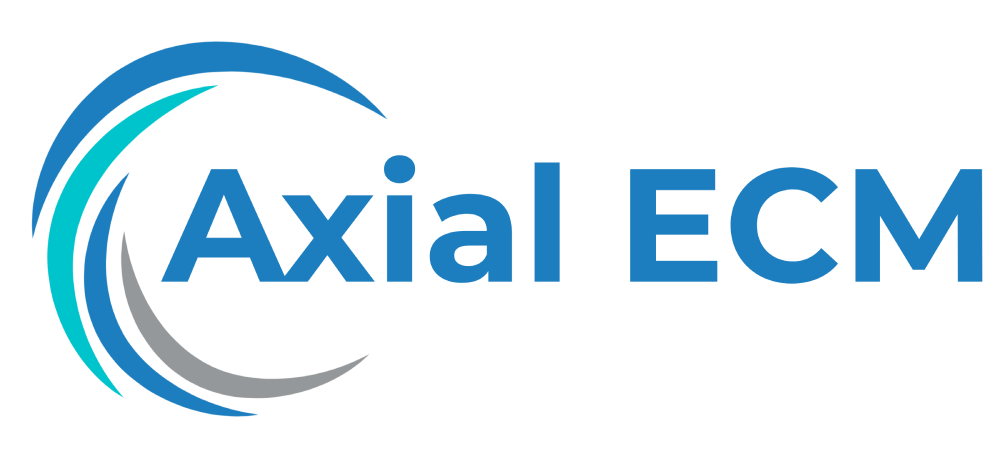User Experience in ECM Systems: Enhancing user interface, accessibility, and overall user experience in ECM solutions.
ECM Accessibility: Ensuring Ease of Use for All Users
In today’s digital world, accessibility is a crucial aspect of any software or solution, and Enterprise Content Management (ECM) systems are no exception. These systems are designed to help organizations efficiently manage and store their documents, but if they lack accessibility features, they can create barriers and hinder usability for certain users.
ECM accessibility focuses on ensuring that all users, including those with disabilities or impairments, can effectively navigate and interact with the system. This not only promotes inclusivity but also enhances user experience by providing an intuitive and seamless interface for all.
The Importance of ECM Accessibility
ECM accessibility is essential for various reasons:
- Inclusivity: By incorporating accessibility features, ECM systems can cater to users with different abilities, ensuring everyone can access and work with the system.
- Legal Compliance: Accessibility is mandated by various laws and regulations, such as the Americans with Disabilities Act (ADA) in the United States and the Web Content Accessibility Guidelines (WCAG) globally. Organizations that fail to comply may face legal repercussions.
- Improved Efficiency: Accessible ECM systems are easier to navigate, reducing the time and effort required to perform tasks. This improves productivity and empowers users to focus on their core responsibilities.
- Positive Brand Image: By prioritizing accessibility, organizations demonstrate their commitment to inclusivity and user satisfaction. This helps build trust, potentially attracting more clients and customers.
Key Considerations for ECM Accessibility
When implementing ECM accessibility, there are several key considerations that organizations should keep in mind:
- User Interface Design: The user interface should be designed with simplicity and clarity in mind. Clear labeling, color contrast, and logical navigation are foundational aspects of an accessible interface.
- Keyboard Accessibility: Users should be able to navigate the ECM system using only a keyboard, without relying on a mouse or other pointing devices. This is particularly important for individuals with mobility impairments.
- Alternative Text: Images within the ECM system should be accompanied by alternative text (alt text) that describes the content of the image. Screen readers can then read this text out loud, allowing visually impaired users to understand the context.
- Text-to-Speech: Text-to-speech functionality can benefit users with visual impairments by converting on-screen text into spoken words. This feature enables users to listen to important information or documentation.
- Conformance to WCAG Standards: Following the WCAG guidelines ensures that the ECM system is accessible to a wide range of users. These guidelines provide best practices and techniques to address various accessibility challenges.
- Testing and User Feedback: Regular testing and feedback from users with disabilities are crucial to identifying and resolving accessibility issues. This iterative process helps organizations continuously improve the usability of their ECM systems.
Benefits of ECM Accessibility
By prioritizing ECM accessibility, organizations can unlock several benefits:
- Inclusive Work Environment: Accessible ECM systems allow users with disabilities to fully participate in the organization. This fosters an inclusive work environment and promotes equality.
- Meeting Compliance Standards: Organizations that prioritize accessibility comply with legal requirements and demonstrate their commitment to fair and equal access.
- Improved User Experience: When accessibility features are integrated into the ECM system, it benefits all users. The interface becomes more user-friendly, intuitive, and efficient.
- Expanded User Base: An accessible ECM system opens up opportunities for reaching new users, potentially expanding the organization’s user base.
- Reduced Support Costs: By providing an accessible ECM system, organizations can minimize support needs. The system is easier to use, resulting in fewer user queries or support tickets related to accessibility.
Conclusion
ECM accessibility plays a pivotal role in creating an inclusive and user-friendly environment for all users. By prioritizing accessibility, organizations can enhance the efficiency, usability, and overall experience of their ECM systems. Moreover, compliance with accessibility standards ensures legal adherence and fosters a positive brand image. As technology continues to advance, it is imperative that organizations continually seek to improve the accessibility of their ECM solutions to meet the diverse needs of their users.