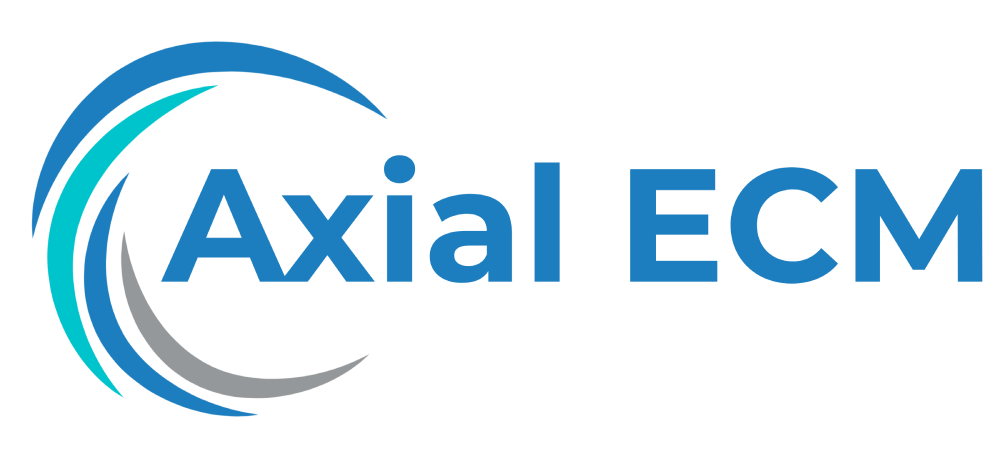ECM for Remote Work: How ECM solutions facilitate remote and hybrid work environments.
Efficient Document Management for Remote Teams Using ECM
In today’s modern work environment, remote and hybrid teams have become the norm. As companies embrace the flexibility and cost-saving benefits of remote work, it is essential to have efficient document management systems in place that can support the collaborative efforts of distributed teams seamlessly. One such solution that enables efficient document management for remote teams is Enterprise Content Management (ECM).
What is ECM?
Enterprise Content Management (ECM) refers to the strategies, technologies, and tools used to capture, manage, store, preserve, and deliver content and documents related to an organization’s processes. ECM allows organizations to centralize and control content across various platforms and applications. This centralization makes it easier for remote teams to access, collaborate, and manage documents efficiently, regardless of their physical location.
The Benefits of ECM for Remote Teams
Implementing an ECM solution offers several benefits for remote teams:
- Improved Collaboration: ECM systems provide remote teams with a centralized platform to collaborate on documents in real-time. This eliminates version control issues and ensures that all team members are working on the latest versions of documents.
- Enhanced Document Security: Remote work often raises concerns about data security. ECM solutions offer advanced security features such as encryption, access controls, and audit trails. This ensures that sensitive documents are protected even when accessed remotely.
- Efficient Document Retrieval: ECM platforms enable remote teams to quickly search and retrieve documents based on metadata or keywords. This saves time and eliminates the frustrations of manually searching through extensive file repositories.
- Streamlined Workflows: ECM automates document management processes, such as approvals and version control, allowing remote teams to work more efficiently. Automated workflows ensure that documents move through the appropriate review and approval processes without unnecessary delays.
- Scalability: ECM solutions can handle large volumes of documents, making them suitable for organizations with remote teams of any size. As remote teams grow, ECM systems can scale to meet increasing document management requirements.
Key Features of ECM for Remote Teams
When choosing an ECM solution for remote teams, it is important to consider the following key features:
- Cloud-based: Cloud-based ECM solutions are ideal for remote teams as they provide easy accessibility from any location. Additionally, cloud-based solutions eliminate the need for organizations to invest in physical infrastructure.
- Mobile-friendly: An ECM solution with mobile compatibility allows remote team members to access and collaborate on documents directly from their smartphones or tablets, further enhancing productivity and flexibility.
- Intuitive User Interface: A user-friendly interface reduces the learning curve and ensures that remote team members can quickly adapt to the ECM solution. Intuitive features such as drag-and-drop functionality and context-based search further enhance usability.
- Integration Capabilities: An ECM solution that integrates seamlessly with other productivity tools, project management software, and communication platforms ensures that remote teams can continue using their preferred tools while leveraging the benefits of ECM for document management.
- Customizability: Look for an ECM solution that allows customization to cater to the unique needs of your remote team. Customizable workflows, metadata fields, and user permissions ensure that the ECM system aligns with your organization’s specific requirements.
Implementing ECM for Remote Teams
When implementing ECM for remote teams, it is crucial to follow these best practices:
- Define Document Management Workflows: Clearly outline document management processes and workflows to ensure that remote team members understand how to use the ECM solution effectively.
- Provide Training and Support: Offer comprehensive training and ongoing support to remote team members to help them navigate the ECM system confidently.
- Establish Accessibility Policies: Define policies and permissions to ensure that remote team members have the necessary access to documents while maintaining data security and confidentiality.
- Regularly Monitor and Update: Continuously monitor and evaluate the ECM solution’s performance and usability to identify areas for improvement and ensure that it remains aligned with the evolving needs of your remote teams.
Conclusion
Efficient document management is crucial for the success of remote teams. Implementing an ECM solution provides numerous benefits, including improved collaboration, enhanced document security, efficient retrieval, streamlined workflows, and scalability. By selecting the right ECM solution and following best practices, organizations can empower their remote teams to work seamlessly and effectively, regardless of geographical boundaries.