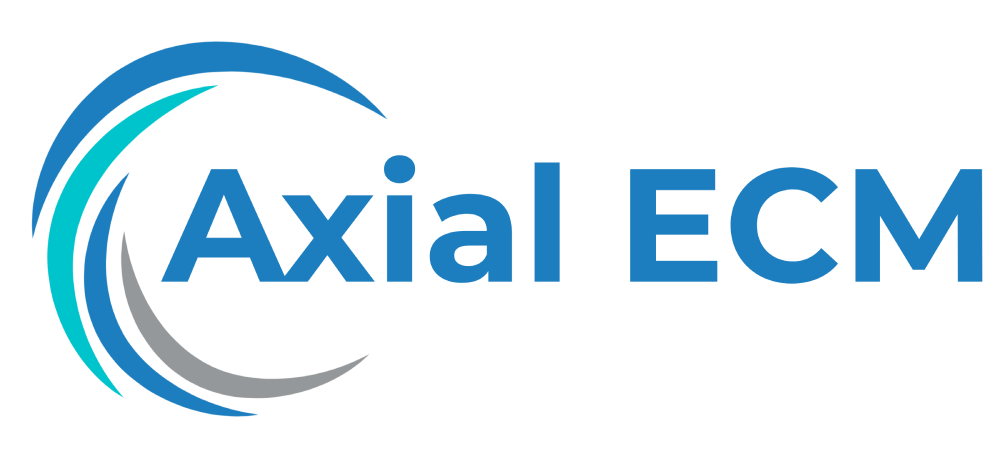User Experience in ECM Systems: Enhancing user interface, accessibility, and overall user experience in ECM solutions.
Enhancing Collaboration through User-Friendly ECM Features
In today’s fast-paced and interconnected business world, collaboration is key. Enterprises are constantly looking for ways to improve collaboration among their teams and with external partners and stakeholders. One powerful tool that can significantly enhance collaboration is an Enterprise Content Management (ECM) system, specifically one that offers user-friendly features.
What is an ECM System?
ECM systems are software platforms that enable organizations to efficiently create, manage, collaborate on, and distribute unstructured content such as documents, images, and multimedia. These systems help organizations streamline their content-related processes, ensuring easy access to relevant information and facilitating collaboration among users.
The Role of User-Friendly Features
A user-friendly ECM system is designed with the end-user in mind. It prioritizes ease of use, intuitive navigation, and accessibility, making it simple for employees, partners, and stakeholders to collaborate effectively. User-friendly features not only enhance the overall user experience, but they also encourage increased adoption and engagement with the ECM system, leading to improved collaboration outcomes.
Key User-Friendly Features for Collaboration
1. Intuitive Interface: A user-friendly ECM system offers an intuitive interface that allows users to easily navigate and find the information they need. It should have a clean layout, clear labels, and logical organization of content.
2. Robust Search Functionality: Effective collaboration relies on quick and accurate access to relevant content. A user-friendly ECM system should have a powerful search functionality that enables users to find the information they need within seconds.
3. Seamless Document Sharing: Collaborative efforts often involve sharing and reviewing documents. A user-friendly ECM system should have seamless document sharing capabilities, allowing users to securely share and collaborate on files within the platform.
4. Version Control: When multiple team members are working on a document, version control becomes crucial. A user-friendly ECM system should have built-in version control features, ensuring that users can easily track changes, revert to previous versions, and collaborate on the latest version of a document.
5. Integrated Communication Tools: Collaborating often requires real-time communication. A user-friendly ECM system should integrate with communication tools such as instant messaging and video conferencing, making it easy for users to connect and collaborate seamlessly.
The Benefits of User-Friendly ECM Features for Collaboration
1. Improved Efficiency: User-friendly ECM features allow employees to access and share information quickly, reducing time spent searching for documents and waiting for responses. This leads to improved overall efficiency and productivity.
2. Enhanced Collaboration: By providing intuitive user interfaces and seamless document sharing capabilities, user-friendly ECM systems facilitate collaboration among team members, allowing them to work together effectively and efficiently.
3. Increased Adoption: When ECM systems are user-friendly, employees are more likely to embrace them and incorporate them into their daily workflows. This leads to increased adoption rates and higher engagement with the system, ultimately enhancing collaboration outcomes.
Conclusion
Efficient collaboration is vital for businesses to stay competitive in today’s fast-paced environment. User-friendly ECM systems with intuitive interfaces, robust search functionality, seamless document sharing capabilities, version control, and integrated communication tools play a crucial role in enhancing collaboration among teams. By prioritizing user experience and focusing on user-friendly features, enterprises can unlock the full potential of their ECM systems and create a more collaborative work environment.