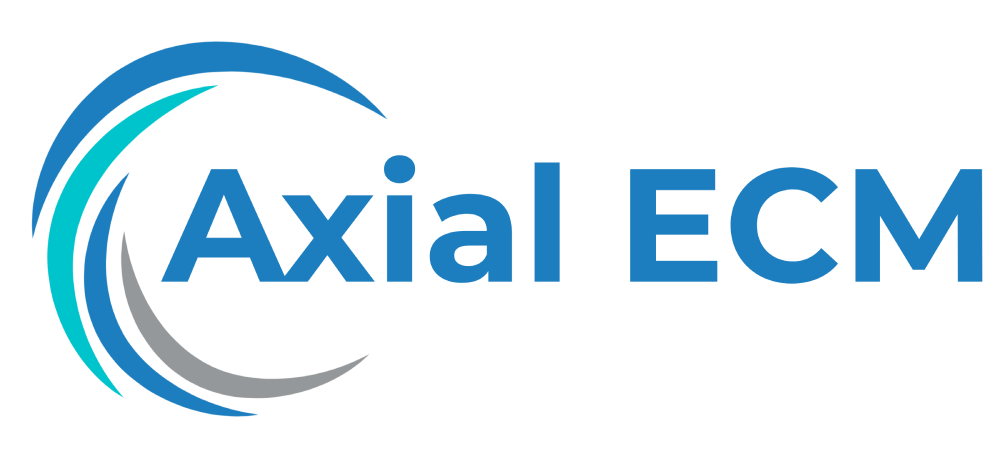User Experience in ECM Systems: Enhancing user interface, accessibility, and overall user experience in ECM solutions.
Personalizing the ECM Experience: Customization and User Preferences
Enterprise Content Management (ECM) systems have revolutionized the way organizations manage their digital content. From document management to records retention and workflow automation, ECM solutions provide a one-stop solution for all content-related activities. However, the effectiveness of an ECM system relies heavily on its user experience.
Today, users expect interactive and customizable interfaces that cater to their preferences. This article explores the importance of personalization in ECM systems and how customization and user preferences can enhance the overall user experience (UX).
Understanding Personalization in ECM Systems
Personalization refers to the ability to customize an ECM system according to individual user preferences. It allows users to control their interface settings, such as colors, fonts, layouts, and more. Personalization empowers users to create an environment that suits their specific needs, resulting in a more efficient and enjoyable user experience.
Here are a few key benefits of personalization in ECM systems:
- Improved User Productivity: Personalized interfaces eliminate unnecessary distractions, allowing users to focus on the tasks at hand.
- Enhanced Accessibility: Customizable interfaces enable users with disabilities to tailor the system to their accessibility requirements.
- Increased User Adoption: A personalized ECM interface increases user satisfaction, leading to higher adoption rates within the organization.
Customization Options to Enhance User Experience
ECM systems provide various customization options to align the interface with individual preferences. Let’s explore a few ways organizations can personalize the ECM experience:
1. Interface Themes and Styles
One of the simplest customizations is the ability to change the interface theme and style. Users can select from a range of color palettes and layout options to create a visually appealing environment.
2. Dashboard and Navigation
Personalized dashboards allow users to choose the information displayed, rearrange widgets, and prioritize tasks. Clear navigation menus and customizable shortcuts enhance the user’s ability to quickly access the required content.
3. Filters and Saved Search Queries
ECM systems often handle vast quantities of content. Providing users with the option to save their frequently used search queries and apply filters helps them efficiently locate relevant information.
4. Document and Folder Views
Users should have the freedom to customize how documents and folders are displayed. Grid, list, or thumbnail views, as well as sorting and grouping options, help users organize and find content based on their preference.
5. Workflow and Collaboration Preferences
Customizing workflow and collaboration settings allows users to receive notifications, select preferred approval processes, and set their availability status. These options optimize productivity and streamline document review and approval processes.
Considerations for Successful Personalization
While personalization offers numerous benefits, it’s essential to consider a few factors to ensure a successful implementation:
1. User Control and Privacy
It’s crucial to give users control over their personalization settings. However, organizations should also define limits to prevent excessive customization that may affect the system’s functionality or compromise privacy.
2. Responsiveness and Performance
Personalization should not negatively impact system performance. It’s imperative to optimize customization features to ensure smooth and responsive user interfaces, regardless of the customization degree.
3. Seamless User Onboarding
New users should have access to a default interface that is intuitive and user-friendly. Educating users about customization options and offering tutorials or guides can help them personalize their interface effectively.
4. Ongoing Support and Updates
As ECM systems evolve, it’s crucial to provide ongoing support and updates for customization features. Regularly gathering user feedback and implementing requested customizations enhance the overall user experience.
Conclusion
Personalization plays a crucial role in enhancing the overall user experience in ECM systems. By allowing users to customize their interface, organizations improve productivity, accessibility, and user adoption. However, successful personalization requires careful consideration of user control, system performance, user onboarding, and ongoing support. Organizations that effectively embrace personalization will unleash the full potential of their ECM system while providing users with a tailored experience that boosts efficiency and satisfaction.