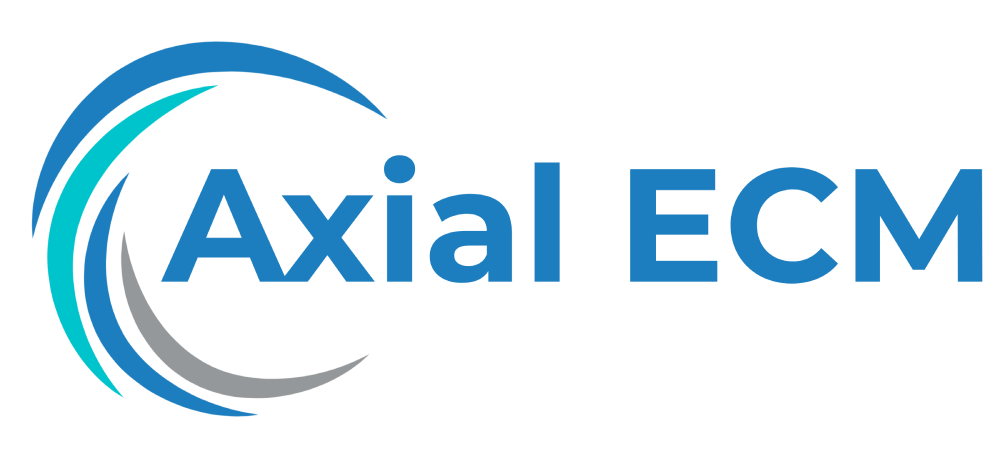User Experience in ECM Systems: Enhancing user interface, accessibility, and overall user experience in ECM solutions.
The Power of Dashboards and Reporting in Enhancing ECM UX
In the world of Enterprise Content Management (ECM) systems, the user experience (UX) plays a crucial role in maximizing the efficiency and productivity of organizations. A smooth and intuitive interface allows users to easily access and manage their content, leading to improved collaboration, streamlined processes, and better decision-making.
Understanding ECM Systems
ECM systems are designed to handle the entire lifecycle of content within an organization. This includes creating, capturing, storing, managing, and delivering content to the right people at the right time. These systems assist in aligning business processes, automating workflows, and improving overall information management.
However, with the increasing volume and variety of content, it becomes critical to have a clear and concise overview of the data stored in an ECM system. This is where dashboards and reporting come into play. They provide users with a visual representation of key metrics, facilitating quick and informed decision-making.
Dashboards: A Bird’s Eye View
A dashboard is a consolidated and customizable interface that presents a summary of the data relevant to the user. It gives users an at-a-glance view of critical information, enabling them to monitor the health of their ECM system, identify trends, and spot areas that require attention.
The key to effective dashboards lies in their simplicity and clarity. They should be designed in a way that allows users to drill down into specific elements of interest without overwhelming them with excessive information. Ideally, dashboards should be personalized to each user’s role and responsibilities, providing them with the most relevant information.
Benefits of Dashboards in ECM UX
The implementation of dashboards in ECM systems brings several benefits to users:
- Improved Productivity: Dashboards provide users with quick access to the information they need, reducing time spent searching for relevant content. This ensures that users can focus their efforts on value-added activities, resulting in improved productivity.
- Real-Time Monitoring: Dashboards offer real-time insights into the status and performance of ECM systems. Users can monitor key metrics, such as document processing times, user adoption, and system availability. This helps IT departments identify and resolve issues promptly, minimizing downtime and maximizing system performance.
- Data-Driven Decision-Making: Dashboards enable users to make informed decisions based on reliable data. By visualizing content usage patterns, storage capacities, and workflow bottlenecks, users can identify areas for improvement and optimize their ECM system’s performance.
- Enhanced Collaboration: Dashboards foster collaboration by providing stakeholders with a shared understanding of the ECM system’s status. Users can easily communicate and collaborate on potential issues, leading to faster problem resolution and increased teamwork.
- User Engagement: Well-designed dashboards create a positive user experience, increasing user engagement with the ECM system. Users are more likely to embrace and utilize the system fully when they have easy access to relevant and actionable insights.
The Importance of Reporting
In addition to dashboards, reporting plays a significant role in enhancing ECM UX. Reporting involves generating and sharing detailed information about various aspects of the ECM system. It provides users with historical data, trends, and analytics, which aids in understanding system performance and identifying areas for improvement.
Types of Reports in ECM Systems
ECM reporting can include:
- Content Usage Reports: These reports provide insights into how content is being consumed within the ECM system. They can highlight the most accessed documents, top contributors, and popular search terms.
- Workflow Reports: Workflow reports focus on the efficiency and effectiveness of the content workflows within the ECM system. They can identify bottlenecks, measure processing times, and pinpoint areas for workflow optimization.
- Storage Reports: Storage reports help organizations manage their content storage capacities effectively. They provide information on storage usage, redundant content, and potential data archiving opportunities.
- Compliance Reports: Compliance reports assist organizations in meeting regulatory and legal obligations. They highlight any non-compliant content, access control violations, and security breaches.
Benefits of Reporting in ECM UX
Reporting offers the following advantages in ECM systems:
- Track Performance: Reports allow users to monitor and measure the performance of the ECM system against key performance indicators (KPIs). This helps identify areas that require attention and improvement.
- Informed Decision-Making: Reporting provides users with accurate and up-to-date information, enabling them to make data-driven decisions. It helps identify trends, predict future outcomes, and assess the impact of changes in the ECM system.
- Detect Anomalies: Detailed reports make it easier to detect anomalies or abnormalities within the ECM system. Users can identify unauthorized access attempts, unusual content usage patterns, or any irregularities that may indicate potential security risks.
- Compliance and Audit: Organizations often need to adhere to compliance regulations and undergo audits. Reporting assists in generating the necessary documentation and evidence to ensure compliance and facilitate auditing processes.
Conclusion
Dashboards and reporting are powerful tools that significantly enhance the user experience in ECM systems. Dashboards provide users with a consolidated view of critical information, enabling them to monitor the system, make data-driven decisions, and improve collaboration. On the other hand, reporting offers detailed insights and analytics, facilitating performance tracking, compliance, and informed decision-making.
By leveraging these tools effectively, organizations can optimize their ECM system’s UX, leading to increased productivity, improved decision-making, and better overall information management.