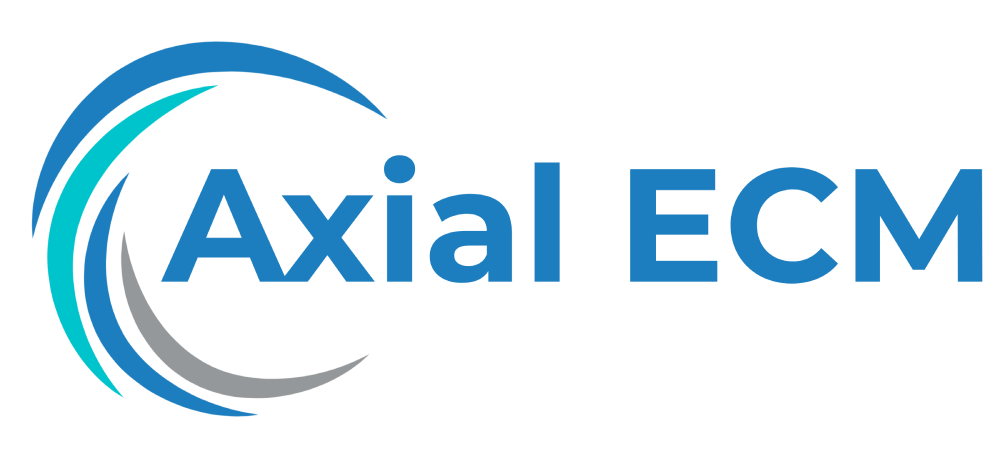User Experience in ECM Systems: Enhancing user interface, accessibility, and overall user experience in ECM solutions.
Understanding User Needs: ECM Systems Built for Various Roles
Enterprise Content Management (ECM) systems have become an essential part of managing digital content and information within organizations. These systems provide a centralized platform for storing, organizing, and sharing documents, as well as facilitating collaboration and workflow processes. However, the success of an ECM system heavily relies on its ability to meet the diverse needs of different user roles. In this article, we will dive into the importance of understanding user needs and explore how ECM systems can be built to cater to various roles.
1. Role-based Access and Permissions
One of the key considerations when designing an ECM system is to define and implement role-based access and permissions. Different users within an organization have different requirements in terms of what content they should be able to access and what actions they can perform. By understanding the specific needs of various roles, ECM systems can enforce granular access controls, ensuring that users only have access to the information relevant to their job functions.
2. Customized Dashboards and Workspaces
ECM systems should offer user-friendly dashboards and workspaces that can be tailored to specific roles. For instance, a project manager may require an overview of all ongoing projects, tasks, and deadlines, while a salesperson may need quick access to customer information and sales-related documents. By offering customizable dashboards and workspaces, ECM systems can improve user productivity by providing relevant information at a glance and reducing the time spent searching for specific content.
3. Intuitive User Interface (UI) Design
Another crucial factor in enhancing the user experience of ECM systems is intuitive UI design. The interface should be easy to navigate and understand, regardless of the user’s technical proficiency. Clear and consistent labeling of buttons, menus, and navigation elements can reduce the learning curve and enable users to quickly get familiar with the system. Additionally, ECM systems should prioritize simplicity, avoiding cluttered interfaces that overwhelm users with unnecessary information.
4. Contextual Search and Filtering
Most ECM systems store a vast amount of documents and content. Navigating through this large volume of information can be time-consuming, especially when users are searching for specific documents or data. Contextual search and filtering capabilities can significantly improve the user experience by allowing users to find what they need quickly. AI-powered search algorithms can take into account user preferences, past searches, and content relevance to deliver accurate search results.
5. Mobile Accessibility
With the increasing popularity of remote work and the use of mobile devices, ECM systems must be accessible on various platforms, including smartphones and tablets. Mobile accessibility enables users to access and interact with content on the go, facilitating collaboration and productivity. Mobile apps or responsive web interfaces can ensure that the user experience remains consistent and user-friendly across different devices.
6. Seamless Integrations
ECM systems often need to integrate with other business applications to facilitate smooth workflows and information exchange. By understanding the needs of various roles, ECM systems can offer pre-built integrations with commonly used tools and applications. For example, integration with customer relationship management (CRM) software can enable sales teams to directly access customer data from within the ECM system, streamlining their workflows and saving time.
7. User Training and Support
Regardless of how user-friendly an ECM system is, there will always be a learning curve for new users. Providing comprehensive user training and ongoing support can help users understand the system’s capabilities and make the most of its features. Training sessions, user guides, and a responsive support team can address user queries and ensure a smooth user experience throughout the adoption of the ECM system.
Conclusion
In conclusion, ECM systems built to meet the needs of various user roles play a crucial role in enhancing the overall user experience. By understanding the specific requirements of different roles within an organization, ECM systems can provide role-based access, customized dashboards, intuitive UI design, contextual search, mobile accessibility, seamless integrations, and adequate user training and support. By catering to these needs, organizations can ensure higher user adoption rates, increased productivity, and improved collaboration within their ECM systems.