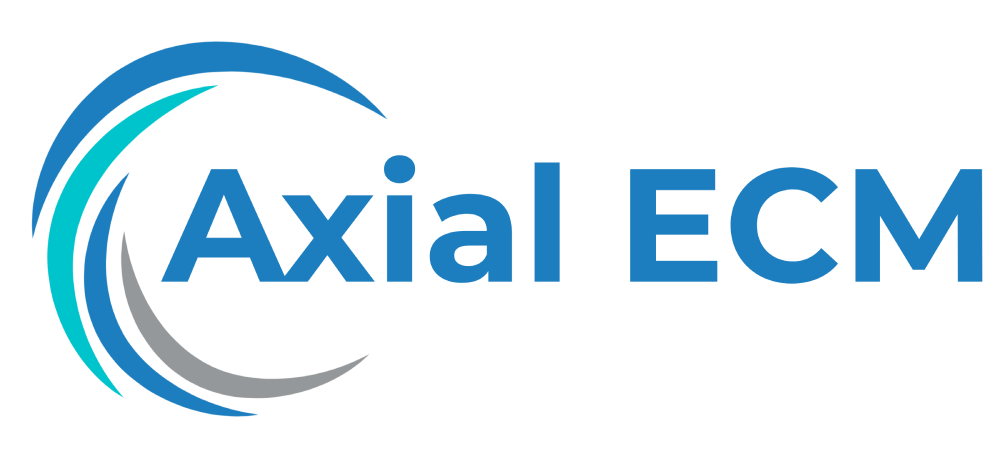Cloud-based ECM Solutions: Exploring the benefits, challenges, and future of cloud-based ECM systems.
User Experience in Cloud-based ECM: What to Expect
Cloud-based Enterprise Content Management (ECM) solutions have been gaining popularity in recent years. With the advancements in technology and the need for secure and remote access to documents, organizations are turning to cloud-based ECM systems to streamline their processes and increase efficiency.
Benefits of Cloud-based ECM
Implementing a cloud-based ECM system can provide numerous benefits for organizations. Some of the key advantages include:
- Accessibility: With cloud-based ECM, users can access documents and files from anywhere, at any time, using any device with an internet connection. This allows for remote and flexible work options, increasing productivity.
- Scalability: Cloud-based ECM systems offer scalability, allowing organizations to easily adjust storage and processing capabilities based on their needs. This eliminates the need for extensive hardware upgrades and reduces overall costs.
- Collaboration: Cloud-based ECM solutions facilitate collaboration among team members by providing real-time document sharing and editing capabilities. This enhances teamwork and eliminates version control issues.
- Security: Cloud-based ECM systems prioritize security measures, including data encryption, regular backups, and multiple layers of authentication. This ensures that sensitive information is protected and reduces the risk of data loss.
- Cost Savings: Adopting a cloud-based ECM solution eliminates the need for organizations to invest in expensive hardware, software licenses, and IT infrastructure. Instead, they can pay for the services they use on a subscription basis, reducing upfront costs and overall expenses.
Challenges of Cloud-based ECM
While the benefits of cloud-based ECM systems are undeniable, there are also some challenges that organizations need to consider:
- Data Security Concerns: Storing sensitive data in the cloud can raise concerns about its security. Organizations must ensure that the cloud provider’s security measures align with industry standards and regulations.
- Bandwidth Limitations: Uploading and downloading large files to and from the cloud may be impacted by bandwidth limitations, especially in regions with slower internet connections. This can hinder productivity and cause delays.
- Service Availability: Cloud-based ECM systems rely on internet connectivity. Any interruptions in service can result in downtime, preventing users from accessing documents and impacting business operations. Organizations should choose a reliable cloud provider with adequate redundancy measures in place.
- Dependency on Providers: Organizations using cloud-based ECM solutions are reliant on their providers for system updates, maintenance, and support. It is crucial to have trusted service level agreements (SLAs) in place to ensure prompt troubleshooting and issue resolution.
- Compliance and Governance: Certain industries have strict compliance and governance regulations. Organizations must ensure that utilizing a cloud-based ECM solution will not violate any industry-specific regulations.
User Experience in Cloud-based ECM
The user experience (UX) plays a crucial role in the success of any ECM system, including cloud-based solutions. A positive UX can significantly impact end-user adoption and productivity. Here are some features and considerations that users can expect from cloud-based ECM:
Intuitive Interface
A well-designed cloud-based ECM system will prioritize a seamless and intuitive interface. Users should be able to navigate the system easily, locate desired files quickly, and perform actions without confusion or significant learning curves. Clear menu structures, search functionalities, and user-friendly icons contribute to a positive UX.
Mobility and Responsiveness
One of the key advantages of cloud-based ECM is its ability to provide access to documents from any device with an internet connection. Users can expect the system to be optimized for mobile devices, ensuring a consistent experience across various screen sizes. Responsive design and mobile apps enhance the ability to work on the go.
Customizable Dashboards
Cloud-based ECM solutions often offer customizable dashboards that allow users to personalize their interface based on their preferences and work requirements. Users should have the flexibility to add widgets, configure layouts, and prioritize the information that matters most to them.
Document Preview and Collaboration Tools
A cloud-based ECM system should provide users with the ability to preview documents without downloading them. This feature saves time and helps users quickly assess whether a file contains the information they need. Additionally, integrated collaboration tools, such as comments, annotations, and version control, facilitate efficient teamwork.
Integration Capabilities
Cloud-based ECM should seamlessly integrate with other systems and applications used within the organization’s ecosystem, such as customer relationship management (CRM) platforms, project management tools, and office productivity suites. Integrations enhance productivity by allowing users to access relevant information and documents from multiple sources within a unified interface.
Effective Search Functionality
Searching for specific documents quickly and accurately is essential in any ECM system. Cloud-based ECM solutions should provide robust search functionalities, including metadata-based filters, keyword searches, and advanced search operators. AI-powered search capabilities can further enhance the accuracy and speed of retrieving documents.
Data Security and Privacy Features
Users should expect robust data security and privacy features in a cloud-based ECM system. This includes data encryption during transmission and at rest, secure user authentication, role-based access controls, audit logs, and compliance with regulatory standards such as GDPR and HIPAA.
Regular Updates and Support
Cloud-based ECM providers should continually update their systems with new features, performance enhancements, and security patches. Regular updates ensure that users can benefit from the latest technologies and improvements. Additionally, prompt and helpful technical support is crucial for resolving any issues users may encounter.
The Future of Cloud-based ECM UX
The user experience in cloud-based ECM systems is continuously evolving. Future trends include:
- Artificial Intelligence: AI-powered features, such as automated document classification, intelligent search, and virtual assistants, will enhance user productivity and simplify workflows.
- Personalization: ECM systems will offer increased customization options, allowing users to create personalized interfaces and workflows that align with their unique requirements and preferences.
- Voice and Natural Language Processing: Voice commands and natural language processing capabilities will enable users to interact with the ECM system using spoken commands, making it even more accessible and intuitive.
- Improved Collaboration: Cloud-based ECM systems will continue to enhance collaboration capabilities, enabling real-time co-authoring, virtual meeting integration, and integrations with popular communication tools.
- Enhanced Analytics: ECM systems will incorporate advanced analytics and reporting capabilities, providing users with actionable insights into their content management processes and suggesting improvements.
As cloud-based ECM continues to mature, the focus on user experience will only intensify. Organizations should carefully evaluate the UX features offered by different providers and choose a solution that aligns with their specific needs and ensures a seamless transition for their users.