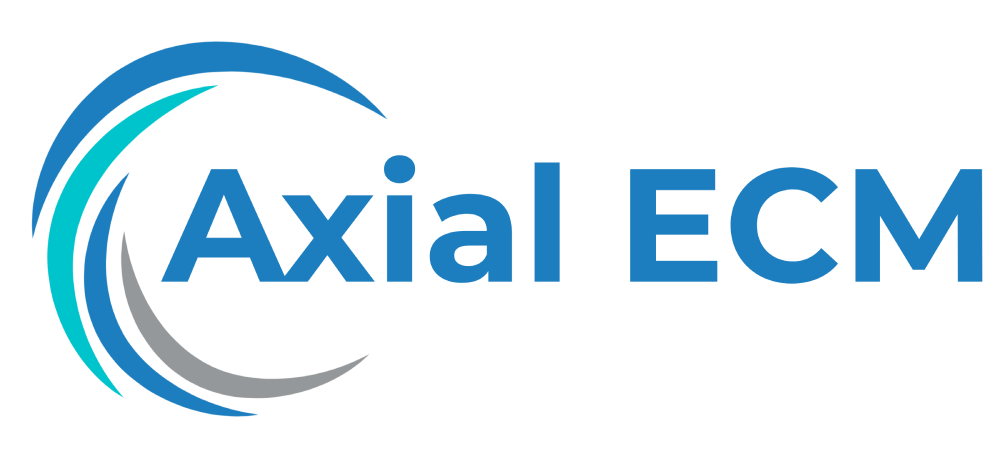ECM Training and Education: Best practices for training staff and educating users about ECM systems.
Using Simulation Tools for Hands-On ECM Training
ECM (Enterprise Content Management) systems have become an integral part of many organizations, helping them streamline their document and information management processes. However, implementing and using ECM systems effectively require specialized skills and training.
The Importance of ECM Training and Education
Proper training and education are essential to ensure that your staff and users are equipped with the knowledge and skills they need to leverage the full potential of ECM systems. Without adequate training, organizations run the risk of underutilizing their ECM systems, which can impede productivity, increase costs, and hinder decision-making processes.
One effective way to enhance ECM training and education is by incorporating hands-on learning experiences. This is where simulation tools come into play.
What are Simulation Tools?
Simulation tools are software applications that mimic real-life scenarios or processes, allowing users to interact with the simulated environment and practice specific tasks or skills. In the context of ECM training, simulation tools replicate the functionalities and workflows of ECM systems, enabling trainees to learn and practice using the system in a safe and controlled environment.
Simulation tools can offer a range of benefits when it comes to ECM training:
1. Realistic Learning Experience
Simulations provide a realistic learning experience by presenting trainees with a virtual environment that closely resembles the actual ECM system they will be using. This allows users to familiarize themselves with the system interface, features, and workflows in a risk-free setting.
2. Hands-On Skill Development
Through simulations, users can actively engage with the ECM system and develop their skills in a hands-on manner. This type of experiential learning helps users gain confidence in using the system and improves their efficiency.
3. Mistake-Friendly Environment
Simulations provide a safe space for users to make mistakes and learn from them without any real consequences. They can experiment with different actions and see the immediate impact, allowing them to understand the cause and effect of their actions within the ECM system.
4. Flexibility and Convenience
Simulation tools can be accessed anytime and anywhere, providing flexibility in training schedules. Users can practice at their own pace and revisit specific simulations whenever they need a refresher. This convenience reduces the need for costly, in-person training sessions.
5. Performance Evaluation
Simulation tools often come with built-in performance evaluation features. Trainers can track users’ progress, assess their performance, and provide targeted feedback to help them improve their ECM skills.
Choosing the Right Simulation Tools
When selecting simulation tools for ECM training, it’s important to consider the following factors:
1. Realism and Accuracy
Ensure that the simulation tool accurately reflects your organization’s ECM system, including its workflows, functions, and interfaces. The more realistic the simulation, the more effective the training will be.
2. Customization and Scalability
Look for simulation tools that allow customization to align with your organization’s specific ECM setup. Additionally, ensure that the tool can scale as your ECM system evolves and grows.
3. Interactivity and User-Friendliness
Choose simulation tools that provide a high level of interactivity and are user-friendly. The tool should be intuitive and easy to navigate, enabling trainees to focus on learning rather than struggling with complex controls.
4. Analytics and Reporting
Consider simulation tools that offer analytics and reporting features. These capabilities allow trainers to track trainees’ progress, identify areas of improvement, and determine the overall effectiveness of the training program.
5. Support and Updates
Ensure that the simulation tool comes with adequate support and regular updates. The vendor should provide technical assistance and address any issues or queries promptly.
Conclusion
Simulation tools offer a valuable addition to ECM training and education by providing a hands-on and risk-free learning experience. Through simulations, users can familiarize themselves with the ECM system, develop their skills, and gain confidence in using the system effectively. When choosing simulation tools, consider factors such as realism, customization, interactivity, analytics, and support to ensure a successful training program.