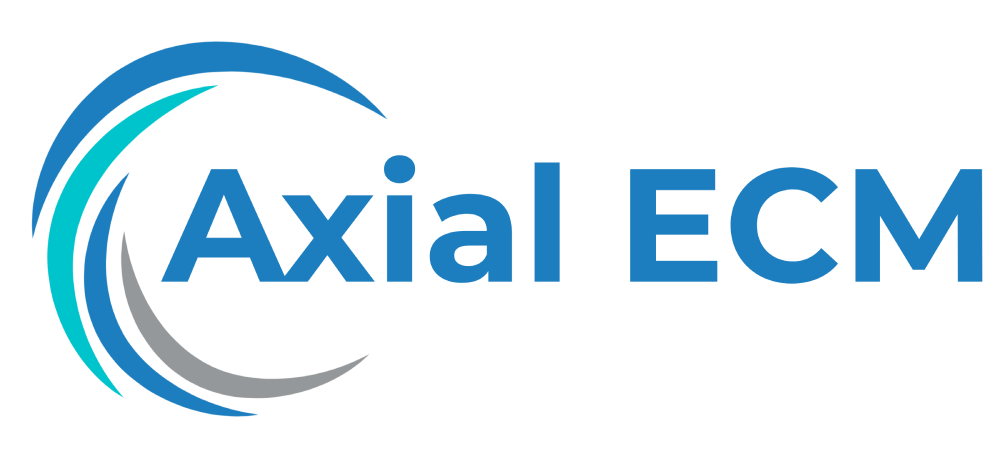User Experience in ECM Systems: Enhancing user interface, accessibility, and overall user experience in ECM solutions.
ECM User Experience: Balancing Simplicity and Functionality
In today’s digital age, organizations rely heavily on Enterprise Content Management (ECM) systems to store, manage, and distribute their vast amount of information. These systems have revolutionized the way businesses operate by providing features like document storage, version control, workflow management, and access control. However, one aspect that often gets overlooked is the user experience (UX) of ECM systems.
The Importance of User Experience in ECM Systems
ECM systems are used by a wide range of employees, from technical users like IT professionals to non-technical users like marketing or HR personnel. Therefore, it is essential that these systems offer a user-friendly interface that caters to the needs of different user groups.
A positive user experience enhances productivity, reduces user errors, and ultimately improves overall efficiency. On the other hand, a poor UX can hinder adoption and decrease system usage, resulting in failed or underutilized ECM implementations. To strike a balance between simplicity and functionality, organizations need to focus on several key factors.
Streamlining Navigation and Information Retrieval
The ability to quickly and easily find the required information is critical to boost user productivity. ECM systems should provide intuitive search functionality with advanced filters to help users locate documents or content within the repository efficiently.
In addition, well-organized navigation menus and logical folder structures contribute to a seamless browsing experience. Unnecessary complexity and clutter should be avoided to prevent confusion and frustration among users.
Customizable Dashboards and Workspaces
Customizable dashboards and workspaces empower users to tailor their ECM experience based on their specific needs and preferences. These features allow users to have quick access to frequently used functionalities, functions, or documents, resulting in improved efficiency.
Providing drag-and-drop capabilities, customizable views, and personalized metadata filters further enhance the user experience and expedite common tasks.
Intuitive Document Creation and Editing
The creation and editing of documents within an ECM system should be as intuitive as possible. Rich text editors with familiar formatting options, such as Microsoft Word-like interfaces, enable users to create professional-looking documents without needing advanced technical skills.
Version control features, including the ability to compare different versions of documents and track changes, improve collaboration and reduce cumbersome manual processes.
Mobile Accessibility and Responsive Design
With the rise of remote work and the proliferation of mobile devices, ECM systems should provide seamless accessibility across various platforms and screen sizes. Mobile apps or responsive web interfaces allow users to access and work on their documents from anywhere, leading to increased productivity and flexibility.
User Training and Support
Well-designed ECM systems should be intuitive and require minimal training. However, providing comprehensive user documentation, video tutorials, and responsive support channels are still essential to help users get up to speed quickly.
The SEO Benefits
Now, let’s discuss the SEO benefits of having a well-optimized ECM user experience blog entry. By incorporating relevant SEO keywords and optimizing the content structure, this blog post can rank higher in search engine results, leading to increased organic traffic and visibility.
10 SEO Keywords: ECM User Experience, User Interface, Accessibility, Enterprise Content Management, ECM System, User-Friendly Interface, Customizable Dashboards, Streamlining Navigation, Responsive Design, User Training and Support