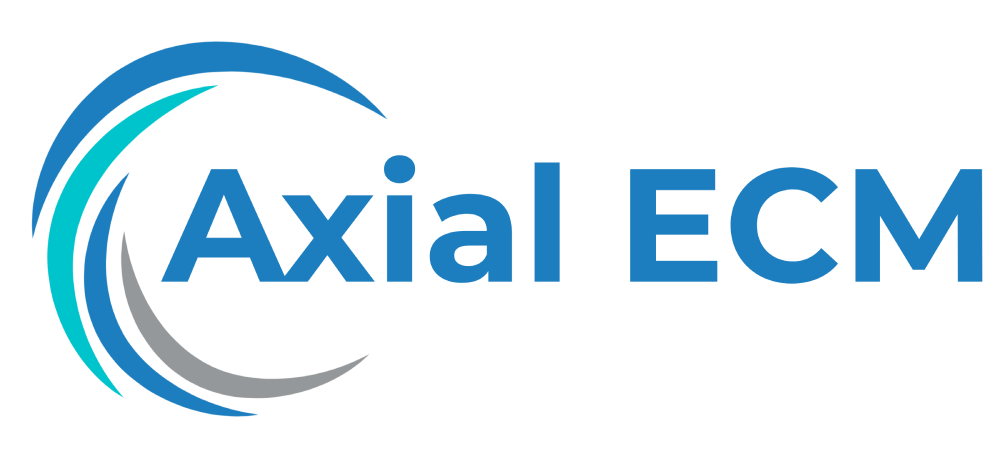Integrating ECM with Other Business Systems: Best practices for integrating ECM with CRM, ERP, and other business systems.
Enhancing Collaboration: Integrating ECM with Team Collaboration Tools
Effective collaboration is crucial for the success of any business. With teams working across various locations and time zones, it is more important than ever to have the right tools in place to foster communication and collaboration. The integration of Enterprise Content Management (ECM) systems with Team Collaboration Tools can greatly enhance productivity and streamline workflows.
What is ECM?
Enterprise Content Management (ECM) refers to the systems and strategies used to capture, store, manage, and distribute a company’s documents and other content. ECM solutions provide organizations with a centralized and secure repository for their digital assets, making it easier to access and share information across departments and teams.
The Benefits of ECM
ECM offers a wide range of benefits for businesses, including:
- Improved Document Storage and Retrieval: ECM systems provide a structured and organized approach to document storage, making it easier for users to locate and retrieve the information they need.
- Enhanced Security: ECM solutions offer advanced security features, such as access controls and encryption, to protect sensitive company data from unauthorized access or breaches.
- Increased Collaboration: By centralizing content and enabling remote access, ECM facilitates collaboration among team members, regardless of their physical location.
- Streamlined Workflows: ECM automates and streamlines processes, reducing manual tasks and eliminating bottlenecks, resulting in improved efficiency and productivity.
- Better Compliance: ECM systems help organizations ensure compliance with regulations and industry standards by providing version control, audit trails, and retention policies.
The Role of Team Collaboration Tools
Team Collaboration Tools, such as Slack, Microsoft Teams, and Google Workspace, have revolutionized how teams communicate and collaborate. These tools offer features like real-time messaging, video conferencing, file sharing, and task management, all designed to improve team productivity and foster better collaboration.
The Benefits of Integrating ECM with Team Collaboration Tools
Integrating ECM with Team Collaboration Tools can bring several advantages to businesses:
- Centralized Access: By integrating ECM with collaboration tools, users can access all relevant content, including documents, workflows, and discussions, within a single platform.
- Seamless Document Sharing: Users can easily share documents stored in the ECM system with team members, enabling quick and efficient collaboration on projects.
- Real-time Notifications and Updates: Integration allows for automatic notifications and updates within the collaboration tool whenever changes are made to documents or workflows.
- Task Management: Integration enables the creation and assignment of tasks linked to specific documents or projects, ensuring that deadlines are met and responsibilities are clear.
- Improved Reporting and Analytics: Integrating ECM with collaboration tools provides insights into document usage, version history, and user activity, allowing organizations to make data-driven decisions and optimize workflows.
Best Practices for Integrating ECM with Team Collaboration Tools
When integrating ECM with Team Collaboration Tools, it is important to follow best practices to ensure a successful implementation:
- Define Objectives and Requirements: Clearly define your objectives and requirements before starting the integration process. Identify the key features and functionalities that are essential for your organization.
- Choose the Right Integration Method: There are different ways to integrate ECM with collaboration tools, such as API integrations, connectors, or third-party applications. Choose the method that best suits your organization’s needs.
- Ensure Compatibility: Ensure that your ECM system and collaboration tools are compatible with each other. Check for any technical requirements or limitations that may affect the integration.
- Train and Educate Users: Provide training and education to your users on how to effectively use the integrated ECM and collaboration tools. This will ensure smooth adoption and maximize the benefits of the integration.
- Monitor and Evaluate: Continuously monitor and evaluate the integration to identify any issues or areas for improvement. Gather feedback from users to make necessary adjustments and enhancements.
Conclusion
Integrating ECM with Team Collaboration Tools can greatly enhance collaboration and productivity within organizations. By centralizing content, streamlining workflows, and enabling seamless communication and document sharing, businesses can improve efficiency and achieve better outcomes. When done right, ECM integration can provide a powerful solution for teams working together in today’s digital age.